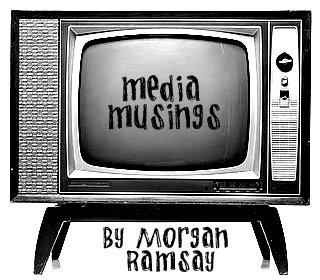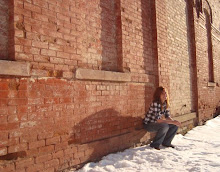What: Today in class, we began gathering information in our groups that we will be using to create our own vidcasts. We also viewed examples of vidcasts and examined why they can be useful pieces of technology to incorporate into your classroom. Throughout the week, we have been gathering information to create our own vidcast in class.
So What: I have really enjoyed learning about the components of vidcasts. I feel like the possibilities are endless and you can use vidcasts in many subjects. We have been learning about using vidcasts as an introductory tool, something that I think will help to get students excited and interested in learning about a new subject. I also think it would be helpful to use vidcasts as a collaboration tool. Teachers could share with each other the vidcasts they've created and use them in their own classrooms.
Now What: I am really excited to use the vidcast in the digital story we are creating for field experience. I loved using all the programs that were available to create vidcasts such as iMovie and Garageband. I can't wait to use vidcasts and podcasts in my own classroom, especially as in introductory tool. I think it's such a great way to get students excited and make them wonder what will be coming next.
Sunday, September 26, 2010
Sunday, September 19, 2010
Reflection #4 - Podcasts
What: This week in class we learned how to used podcasts as an educational tool. We recorded our own podcasts using audio equipment and then uploaded them to our classroom websites.
So What: I really like the idea of using podcasts in my classroom, especially for announcements. I think it's a great way to get information out there and it would definitely be cool for kids to hear their own teacher's voice online! We used 'bullying' as the subject for our podcast, but I can definitely see the wide array of subjects you could use for podcasts. I can imagine using them on my own class website to let parents know about current happenings in class and also upcoming events. It would even be fun to use a vidcast to share information with students and parents as well.
Now What: The best part of this assignment was learning about another piece of technology that can contribute to me being a better teacher. I was so surprised by the different audio equipment you can use to record these podcasts and I definitely will be looking into what kind would work best for me.I think communication with students and parents is such a key factor in having a successful school year and it's technology like this that makes that possible. I look forward to recording my own podcasts in the future.
So What: I really like the idea of using podcasts in my classroom, especially for announcements. I think it's a great way to get information out there and it would definitely be cool for kids to hear their own teacher's voice online! We used 'bullying' as the subject for our podcast, but I can definitely see the wide array of subjects you could use for podcasts. I can imagine using them on my own class website to let parents know about current happenings in class and also upcoming events. It would even be fun to use a vidcast to share information with students and parents as well.
Now What: The best part of this assignment was learning about another piece of technology that can contribute to me being a better teacher. I was so surprised by the different audio equipment you can use to record these podcasts and I definitely will be looking into what kind would work best for me.I think communication with students and parents is such a key factor in having a successful school year and it's technology like this that makes that possible. I look forward to recording my own podcasts in the future.
Monday, September 13, 2010
Reflection #3 - Google Sites
What: This week in class, we learned about Google sites and how creating one for your classroom can be a great communication tool. Our assignment was to create our own site and include several resources that would be useful for parents and students to access from home.
So What: Because technology is becoming so popular, I think using Google sites to communicate with the parents of our students is an awesome idea. I loved using the different sidebar options to add things such as announcements and a class calendar. Using a Google site for your class allows parents to know what we've been doing in class and also informs them of upcoming events. The only thing I didn't enjoy about doing this assignment was the time commitment. Usually, computer skills come very easily to me, but I had trouble navigating the layout and design of Google sites. I had to play around with it a lot in order for it to work properly and look the way I wanted it to.
Now What: I do like the idea of having a webpage for my classroom one day. I love that any announcements or upcoming events can be posted there to inform parents. It would be so much easier than having to send a note home every time I need to communicate with them. The possibilities with Google sites seem pretty infinite. I love that there is so much storage space available with the file cabinet option because that is a great tool to share with students. I'm not sure if I like using Google sites, but I definitely do like the idea of a classroom website.
So What: Because technology is becoming so popular, I think using Google sites to communicate with the parents of our students is an awesome idea. I loved using the different sidebar options to add things such as announcements and a class calendar. Using a Google site for your class allows parents to know what we've been doing in class and also informs them of upcoming events. The only thing I didn't enjoy about doing this assignment was the time commitment. Usually, computer skills come very easily to me, but I had trouble navigating the layout and design of Google sites. I had to play around with it a lot in order for it to work properly and look the way I wanted it to.
Now What: I do like the idea of having a webpage for my classroom one day. I love that any announcements or upcoming events can be posted there to inform parents. It would be so much easier than having to send a note home every time I need to communicate with them. The possibilities with Google sites seem pretty infinite. I love that there is so much storage space available with the file cabinet option because that is a great tool to share with students. I'm not sure if I like using Google sites, but I definitely do like the idea of a classroom website.
Wednesday, September 8, 2010
Reflection #2 - Google
What: This week in class, we were introduced to numerous Google programs including Gmail, iGoogle, Google sites, Google documents, and several others. By experimenting with these programs, I was able to see how each of them would benefit me as an educator.
So What: I never realized all the things that were possible with Google before using these programs. There are so many things that Google offers as great communication tools for teachers. For example, Google documents could be used for teachers to share documents back and forth. Each educator could add or change things on a lesson plan set up in Google documents and then use it in their own classroom. This would be a huge time saver! iGoogle is also a great tool that could allow teachers to more closely manage their time. I love the idea of making a class calendar public for parents and students to view that shares due dates as well as upcoming events. Google programs offer so many opportunities to share ideas and collaborate with others.
Now What: Learning about the programs that Google has to offer makes me feel confident in my ability to incorporate technology into my classroom. I also think that Google has numerous great programs that could be extremely useful to me as a teacher. Google documents is going to be such a time saver that will allow me to collaborate with other educators in my school and iGoogle is a great resource that will allow me to communicate with my students' parents. I'm excited to see how using these programs will make me more efficient and organized in my own classroom.
So What: I never realized all the things that were possible with Google before using these programs. There are so many things that Google offers as great communication tools for teachers. For example, Google documents could be used for teachers to share documents back and forth. Each educator could add or change things on a lesson plan set up in Google documents and then use it in their own classroom. This would be a huge time saver! iGoogle is also a great tool that could allow teachers to more closely manage their time. I love the idea of making a class calendar public for parents and students to view that shares due dates as well as upcoming events. Google programs offer so many opportunities to share ideas and collaborate with others.
Now What: Learning about the programs that Google has to offer makes me feel confident in my ability to incorporate technology into my classroom. I also think that Google has numerous great programs that could be extremely useful to me as a teacher. Google documents is going to be such a time saver that will allow me to collaborate with other educators in my school and iGoogle is a great resource that will allow me to communicate with my students' parents. I'm excited to see how using these programs will make me more efficient and organized in my own classroom.
Subscribe to:
Posts (Atom)